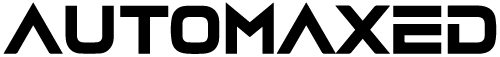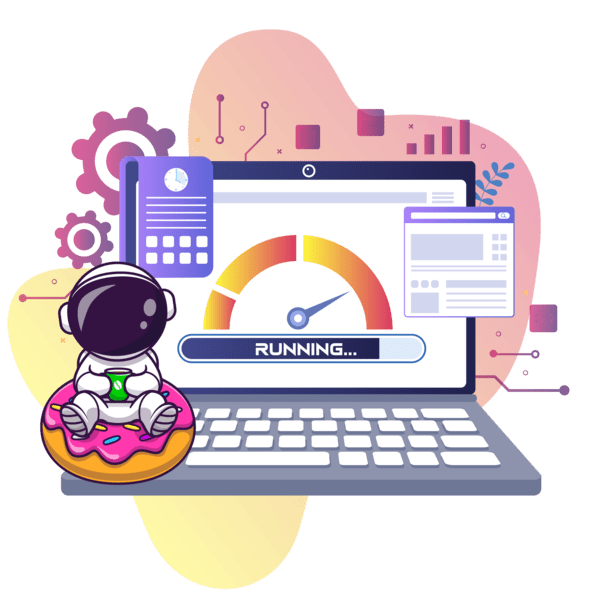UBot Plugins
Bot Licensing System
Modern web based bot licensing system to manage licenses for compiled bots.
Browser Automation
Browser automation software to control and automate browsers.
Data & Files Automation
Data and Files automation software to automate handling data and file types.
Database Automation
Database automation software to control and automate database interactions.
Desktop Automation
Desktop automation software to control and automate Windows Screen functions.
Dialogs Extension
Dialogs extension software to control and automate dialog windows.
Document Automation
Document automation software to automate document processing.
Email Automation
Email automation software to automate email communication and accounts.
Image Automation
Image automation software to automate image processing.
Network Automation
Network automation software to control and automate network functions.
OS Automation
System automation software to control and automate Windows System functions.
Time & Date Automation
Time and Date automation software to control and automate datetime functions.
Advanced Facebook
Quis nostrud exercitation ullamco laboris nisi ut aliquip ex ea commodo consequat.
Advanced Google Blogger V3
Sed do eiusmod tempor incididunt ut labore et dolore magna aliqua veniam.
Advanced Google Drive
voluptate velit esse cillum dolore eu fugiat nulla nostrud pariatur.
Advanced Google YouTube V3
Duis aute irure dolor in reprehenderit in voluptate velit esse cillum dolore.
Advanced PowerPoint
Quis nostrud exercitation ullamco laboris nisi ut aliquip ex ea commodo consequat.
Advanced Twitter
Sed do eiusmod tempor incididunt ut labore et dolore magna aliqua veniam.
UBot Extension 1
UBot Studio enhancement software to increase the capabilities of UBot.
UBot Extension 2
UBot Studio enhancement software to increase the capabilities of UBot.
Video Automation
Video automation software to automate video processing.
Apps Automation
Apps automation software to control and automate Windows Applications.
No-Code Workflow Automation Tools
The most powerful collection of plugins to automate repetitive tasks with UBot Studio. With 1300 new commands and functions to automate almost any type of workflow!
Introduction Video ›

Build capable automation bots to get things done
Automate all kinds of tasks utilizing our flexible and extensive toolset